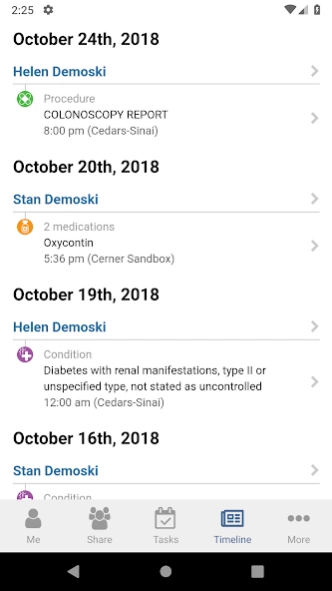myFHR 2024.8
Continue to app
Free Version
Publisher Description
myFHR - My Family Health Record
Connect myFHR™ to each of your physicians, hospitals/ED, and Medicare/insurance companies to gather all your health information—medications, procedures, allergies, diagnoses, lab results, and appointments.
Features:
• Go prepared to your next doctor visit with mobile access to all of your health records.
• Prevent errors by helping your care providers act on consistent knowledge of your medications, allergies, and other critical information.
• Securely store images and scans of health documents.
• Add over-the-counter medications and track symptoms like pain or mood.
• Be alerted to important health events—abnormal lab results, overdue vaccinations, and readings from connected smartwatches and devices.
• Share access with family, friends, caregivers, and your health plan.
Your privacy and security are important. MyFHR stores data securely in our HIPAA-compliant cloud and we only share your records with people you trust and approve.
myFHR™ comes to you from CareEvolution, trusted by the country’s leading hospital systems and health plans to manage data on over 130 million Americans just like you. Your privacy and security are critical. myFHR™ stores data securely in our HIPAA-compliant cloud and we only share your records with people you trust and approve. Please review our Terms of Use and Privacy Policy.
About myFHR
myFHR is a free app for Android published in the Health & Nutrition list of apps, part of Home & Hobby.
The company that develops myFHR is CareEvolution. The latest version released by its developer is 2024.8.
To install myFHR on your Android device, just click the green Continue To App button above to start the installation process. The app is listed on our website since 2024-03-28 and was downloaded 1 times. We have already checked if the download link is safe, however for your own protection we recommend that you scan the downloaded app with your antivirus. Your antivirus may detect the myFHR as malware as malware if the download link to com.careevolution.myfhr is broken.
How to install myFHR on your Android device:
- Click on the Continue To App button on our website. This will redirect you to Google Play.
- Once the myFHR is shown in the Google Play listing of your Android device, you can start its download and installation. Tap on the Install button located below the search bar and to the right of the app icon.
- A pop-up window with the permissions required by myFHR will be shown. Click on Accept to continue the process.
- myFHR will be downloaded onto your device, displaying a progress. Once the download completes, the installation will start and you'll get a notification after the installation is finished.